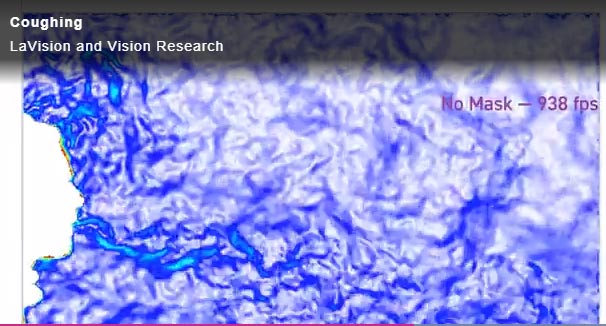Panasonic has released a Beta tethering software package for use in Windows 10 that allows you to control your Lumix camera from the computer to shoot images and video while at the same time use it to monitor the live view video signal with now the specific change that lets you remove the overlay display items from the camera to get a clean feed to your video conferencing software.
However, it is not that easy to get it to work and requires a couple of free pieces of software to let you extract the live view feed from the camera and redirect it to a video conferencing application of your choice. We were able to get it to work well and it really makes a difference compared to the small sensor webcams you have been using. Place a 1.4 lens in the camera and look at the beautiful feed that will result by using a professional camera and optics system to make you look better.
Lumix Camera as a Webcam what you need:
Cameras supported on the first release of the Beta.
(Note you will need to input your camera serial number to download the software)
- DC-S1R
- DC-S1
- DC-S1H
- DC-GH5S
- DC-G9
- DC-GH5
Official Computer Requirements:
- OS: Windows 10 (32bit/64bit)
- CPU: Intel CPU of 1 GHz or higher
- Display: 1024 x 768 pixels or more
- RAM: 1GB or more (32bit),2GB or more (64bit)
- HDD: Free space of 200 MB or more for installation
- Interface: USB 3.0/3.1
It is good to see the Lumix GH5 on the list as it is one of the best Lumix cameras for video recording ever released and many of our readers own it.
In order to get the video feed to get routed to your video conferencing software you are going to need to install these three programs in your Windows 10 PC:
- The Luimix Tethering Software Beta!
- OBS Free Open Source Video Capture Software!
- OBS Virtual Cam Plug In!
The excellent video below by Richard Wong will guide you through the steps to do this properly and activate the software for a variety of uses. Support Richard by subscribing to his great channel here!
Setup your Panasonic Camera for Live Streaming / Webcam (GH5/G9/S1/S1H..etc) by Richard Wong:
Things to think about:
Make sure you have enough battery. On our test GH5 we needed to have battery power or AC connected for it to work as USB power is not available. If other cameras can do it from the Linux Family it becomes easier as the PC can feed power essentially forever while you video chat.
There is some lag reported by users as the PC is taxed by capturing the video bypass and encoding can create a delay for webcam uses. It is all a function of the speed of your computer here and the faster the better. It would be ideal for Panasonic to allow for direct webcam pass-through from the Lumix cameras to video streaming software without requiring OBS. By using a driver the camera would show up as a webcam option without configuration steps. Lag should also be eliminated. This however is a workable solution and great first step.
The software as of now is only available for Windows 10, Mac OS and Linux support is not yet here and we hope it does in the future. Windows is being used as a testbed for bugs and once it is stable and solid enough we could see it being ported to at least Mac OS X.
Enjoy your new professional streaming solution and wow your boss, co-workers, friends or family with a beautiful image. -HSC
amzn_assoc_placement = "adunit0";
amzn_assoc_search_bar = "true";
amzn_assoc_tracking_id = "hispeedcams-20";
amzn_assoc_ad_mode = "manual";
amzn_assoc_ad_type = "smart";
amzn_assoc_marketplace = "amazon";
amzn_assoc_region = "US";
amzn_assoc_title = "Compatible cameras at Amazon!";
amzn_assoc_linkid = "a835c0fdaf5816a10922668e6db21e8c";
amzn_assoc_asins = "B01N3LU9O2,B07CKGZSVD,B07N87JS6Q,B07WSRHXPR";