Over the last three weeks testing and shooting with the edgertronic high speed camera has given HSC the opportunity to branch out of the basic kit and expand on the way the camera can be interfaced with. The small footprint of the body screams to be taken outside and on locations out of a controlled studio environment.
Part 3 of this review will focus on what kind of customization can be done by altering the connections and host computer to easily use the camera as a completely portable setup. We will also go into a feature wishlist for the camera or future edgertronic products and our conclusion for the entire review.
Being portable can be done with any Laptop connected to the camera Ethernet directly but unless you have a full rig support it becomes an exercise in frustration to carry a laptop all day. You will need a surface to support the computer while working in the field. That is not a problem for indoor use but for outdoor it becomes a harder sell.
WiFi Router Wireless Setup:
The first idea was to create a wireless setup for the edgertronic that would let the camera be controlled by an un-tethered terminal computer.

By Connecting the edgertronic to a wireless router via an Ethernet cable we were able to control the camera from a WiFi setup by a Laptop or even a Tablet computer capable of running Google Chrome browser.
The delay came at about 1.3-1.4 seconds, so any adjustments in focus or position would be quick. Be advised that the camera connected straight through an Ethernet cable to a PC or Laptop has about a 1 second delay. So adding .3 or .4 seconds to form a wireless control machine is not bad at all.
At times the feed went down close to 1.1 seconds or close to par with a direct Ethernet connection. This was affected by distance, signal range and or position of the laptop or tablet. By using a Wireless N router we were able to have a consistent feed through a couple of walls and over 100ft without disconnections. The camera was easily controlled and could be used from a different location within the range. By using a 50ft Ethernet cable it was easy to connect the camera to the wireless router which was plugged far away. By freeing the camera from a short tether it becomes a much more versatile tool. You also have to think about power cords or portable batteries. We went with the bescor power pack with 12v car adapter. It gave us about 6.5hrs of continuous camera use. After it ran out of juice the recharge was done over night. Amazon has the battery kit with charger for under $80 here!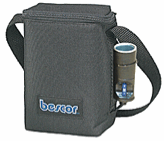 But why not go further and go even more portable? Wifi routers are good and all for a building, factory or laboratory but what if I just want to take the camera out for a spin and catch some nature shots?
But why not go further and go even more portable? Wifi routers are good and all for a building, factory or laboratory but what if I just want to take the camera out for a spin and catch some nature shots?
Tablet Control With Ethernet Adapter:
By connecting the edgertronic to a tablet directly you get the low latency of 1 second refresh of the live image and complete touch control of the interface. The setup will work either with Android powered tablets like the Galaxy Tab series and or the Apple iPad with an Ethernet adapter that works with it.
We found an Ethernet adapter for our Galaxy Tab S 8.4″ Tablet on eBay for around $12 US. Here is a link to a search for this particular adapter on eBay! Be advised that many sellers on eBay sell refurbished products that are not new. If the price is too low it probably is a re-manufactured unit even though it is listed as new.

Our Galaxy Tab S 8.4″ has about 10hrs battery life normally at half brightness, with the Ethernet adapter it was reduced to under 6hrs at medium brightness. When out in the sun we needed full brightness which reduced the battery life to 2.5 hrs for a 100% charge. Once focused and set up if you have access to a wired controller we suggest locking the tablet to save battery.
The configuration to connect to the camera on Android looks as follows, probably close on Apple iPads:
- IP Address: 10.11.12.1
- NetMask: 255.0.0.0
- DNS address: 10.11.12.13
- Default Router: 10.11.12.13

It was a completely different experience to use the edgertronic while on a portable setup with a Tablet. The camera, the adapter, the lens, the trigger and battery all fit in a small shoulder bag. With a lite tripod added to the mix you have a portable high speed solution that can go anywhere and film wildlife or other nature subjects. If you get an edgertronic camera you really need to try a setup that is as portable as this, it becomes very close to what a DSLR is able to do for portability when shooting video.
We recommend you choose a larger tablet as our 8.4″ Galaxy S did have it’s battery drained too quickly and the interface sometimes required portrait orientation to adjust settings. A 12″ tablet would make this setup even more impressive while a 10″ will make it very portable still.
Nano USB powered Router and Tablet/Laptop:
The last method for edgertronic portability came courtesy of Marcus Ranum who also has made his own edgertronic review here… Marcus decided to try the ZyXEL nano wireless router. Available on Amazon for under $24 USD.

The router is so small that you can Velcro it to the side of the edgertronic and by connecting it to USB on board the camera “powered by the edgertronic itself” it becomes a full featured wireless access point that can be accessed by laptops, PCs, tablets and even smart phones. We did not try this method first hand but many edgertronic owners use this method for portability. We expect the delay from live preview to be around 1.2-1.4 seconds same as our wireless router test. Very nice!

Here is the setup; Camera is connected to the router by USB for power and a small 1ft Ethernet cable is connected from the edgertronic to the router. Then the Router feeds wireless data to any device with a chrome browser and WiFi. Pretty ingenious setup!
If you want complete freedom from the camera and want to control it wirelessly and with minimal cabling, having the nano router setup is the way to go.
Notes on Portability:
The power of the portability options create a camera setup that is able to be anywhere and everywhere. Underwater setups would require something more sophisticated as wireless signals are unreliable when it comes to water, they will either not reach anywhere or reflect too much to be a coherent stream. For setups in every other scenario the portability of the edgertronic is both easy and relatively cheap to achieve.
Be aware that using the camera out in nature will need a very bright screen to be able to read the interface in the sun. Tablets and laptops even at full brightness may become hard to read or judge focus on the interface. Having a shade screen for a tablet or laptop will help when dealing with sun issues. Dealing with the California intense sunshine at HSC is great for high shutter speeds and frame rates but it’s torture for judging camera settings.
We also can’t stress enough the unsealed aspect of the camera. The vents are not prepared for water splashes of any kind or sand/dust getting in there. Your camera might be wrecked if subjected to inclement weather in seconds. Plan ahead with an EWA marine or other type of camera weather case if you plant to be in humid or flying particle environments like the beach. The camera can take enough heat to be in a sealed case for a while so that is a plus for harsh climate use.
Interface/Software Feature Wishlist:
While using the camera we found a few features that could be added in software that would make it easier to work with and adapt to even faster and improved professional workflows. This is only our recommendation list and may or may not be possible to have on future firmware/software for the edgertronic depending on hardware limitations.
Camera Setting Presets: Changing settings in the interface is easy but can be time consuming. Having a way to save presets in a pull down menu or similar way would improve workflow tremendously.

Preset saved settings should save ISO, Shutter speed, Frame Rate and Frame H and V dimensions, Shot Count, Genlock and Overclocking settings if picked. Having also a quick settings button layout with 4-6 easily activate-able presets numbered in a row and with the visual cue of remaining pressed. This is standard in many software packages that save presets.
Update 2017: Edgertronic Software now includes a Presets tab that allows for saving common settings. This feature is now fixed by updating your camera software for free!
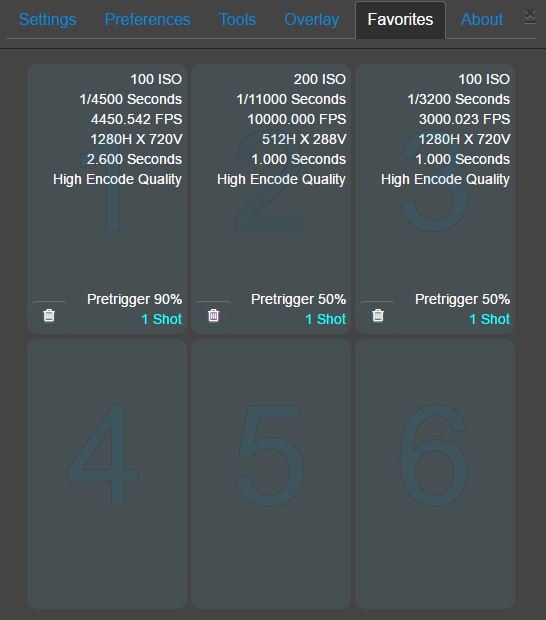
I-O Points: Ability to set In and Out points Before saving footage. This is a feature that is available on other high speed cameras. You could scrub around the memory even with delay and select in and out points for what was recorded. The final selection will become the saved clip. It will allow for faster saves as only the action selected is encoded and avoid wasted frames saved on the SD card or HD. Buffer – Saved Selection
Update 2017: edgertronic’s new firmware as of Mid 2017 includes the ability to Review Before Save feature and works with all of their cameras. Works perfectly and allows for unlimited selection point saving. Excellent addition!
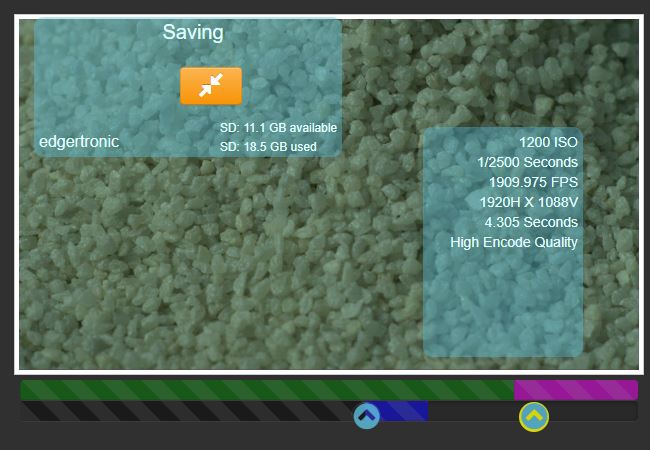
Histogram: Having a histogram is an ideal way to avoid under exposure and over exposure in the footage. The absence of RAW shooting makes this feature needed even more. While exposure has to be judged on the live screen, it is sometimes extremely hard to know if highlights will be blown out or shadows completely cut. Judging exposure will become less of a guessing game.
The Histogram should be live and positionable on screen. A color histogram with RGB values for the color edgertronic would be the icing on the cake!
Focus Peaking: Focusing on the edgertronic is somewhat easy and if you have a large monitor more so. However when you are outside in the sunshine or under extremely bright light, focusing is very hard. Having Peaking with color accent on high contrast areas would be ideal to be able to accurately focus on the camera by adjusting the manual lenses.

White Balance: Balancing to white or gray should allow for a custom White Balance setting and some presets like tungsten, incandescent, daylight and maybe Kelvin. The edgertronic is already balanced to daylight right off the bat which is great if you are using 5600k light sources or sunshine as your main light sources. Which should do well for most shots; however, if you are in different lighting conditions the inability to adjust white balance is hard to cope with.

Ability to Name Clips or Session: Clips are now auto named, having the ability to append a specific name or numbering to clips to identify a session would be a good way to improve workflow organization. This should be relatively easy to do.
![]()
Audio Trigger: Triggering works via the interface, the wired trigger or the back multi function button. The audio trigger would work by starting an event when a loud sound is heard. It could be a shout from the operator or a breaking object like glass. Anything above a predetermined dB level could be the trigger signal. By attaching a microphone to the edgertronic you could make a sound trigger trap for all sorts of shots.
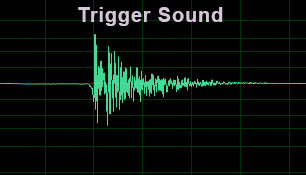
It will also free the operator from triggering the camera if it is close to hazards like an explosion or shattering object. You can of course use pre trigger % to record all action prior to the sound if needed.
Audio Recording: “This is being worked on for a future release” While slow motion audio gets pretty unusable after 1000 frames/sec as it just becomes a garbled mess, you can get a lot of good audio effects from a good quality 16bit or 24bit 44khz or higher recording format from 60fps to under 1000fps.
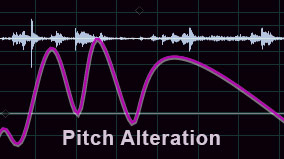
Explosions, human voice, crashes, glass shattering, sports all can get that extra awe factor from recording the audio at lower frame rates. If you playback the clip at what was recorded ie: 700fps you ideally would get regular audio speed while slowing it down would give you slow and altered pitch. This information should be added to the Exif file with a % indicator of how much slower than realtime the audio is recorded at. ie: Sound-2333% for 700fps
GoPro Cameras record slow motion audio at up to 240fps and it sounds very cool with the right subject matter! See this example of why it might be a valuable addition.
File Browser: Ability to browse the SD card contents and Preview Saved Footage besides the current last recorded. A simple HTML 5based file system with the ability to rename, erase and copy clips to and from the SD card to a connected USB device. Erasing a video should also erase it’s Exif file along with the clip.
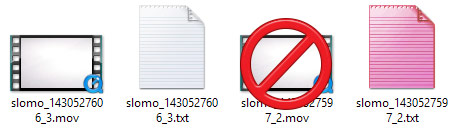
Ideally it should have a way to list by date/time created, size, session, display low-res thumbnails. A file browser inside the interface would be invaluable on the field and sealed enclosures where transferring to a computer by unplugging or ejecting media is not an option. The camera already supports downloading to the host machine the last clip recorded. It also allows to play it back. Having access to the entire storage for preview and file management would be a great feature.
We have to point out that the absence at this time of the feature wishlist above does not impact the usability and or performance of the camera today. It works as a great slow motion camera and it does so reliably with a robust set of features. The open architecture allows for all sorts of features to be added in the future and if you do not see a feature you desperately need you can probably program it to fit your needs.
Conclusion:
The edgertronic camera is a strong high speed option in a world of really expensive equipment. It creates a market that was previously non existent regarding it’s low price range “$5,495 USD“. It gives students, researchers, hobbits and creative professionals access to their very own high speed camera which can capture extremely fast events close to 20,000 fps and a maximum shutter speed of 250k/sec resolution dependent.
It works with just about any terminal that can run the google chrome browser including Laptops, PCs, Macs, Tablets, Phones or iPads with an Ethernet interface or wireless with the addition of a router to the mix. The interface is straight forward and easy to operate with many features that will help catch the hardest of shots. Pre triggering and Post triggering will allow any capture combination you can think of.
Resolution wise it delivers HD 720p at 701fps and a slightly higher 1280*1024 full sensor resolution at close to 500fps. It also offers overclocking modes that can bridge the gap to even faster speeds only available in much more expensive gear. The closest competitor that is available and shipping in the same price bracket is the Sony FS700 with a higher resolution at 1080p but at a maximum of 240fps at that resolution. Other resolutions drop in quality on that camera and are mostly unusable for serious work. The feature on that camera is also very limited in time and settings. The edgertronic is a true slow motion camera not just a camera with a bolted on pseudo slowmo mode.
The non electronic Nikon mount allows for a large combination of lenses to be used with manual focus properties and with the use of adapters several other lens brands. While some will want access to a Canon mount, it is a small compromise as it was intended for non electronic operation in the first place.
The edgertronic camera delivers very good resolution that when looked at in a 1080p display feels sharp and detailed even by up-scaling the video signal. For those of you looking for a 1080p camera that does frame rates above 500fps in this price range you are out of luck. The next option will be around $20,000-40k USD in something like a Fastec T5. Up-scaling slow motion has been done on 1080p TV for over a decade, for example the Planet Earth BBC series winner of several awards used Photron cameras with 1024*1024 pixel resolution at 1000fps cropped to 720p to record the jumping white shark for example; resolution in this case is not a component that affects the strong impact of a shot like this. The edgertronic is capable of such resolution and even more in frame rates up to 494fps at 1280*1024.

The Camera does have a few issues when detail gets extreme in shots; like color moire “Not present in the monochrome version”. This is being worked on as a software option to reduce detail when needed to reduce these artifacts. High speed cameras with this sensor by other brands exhibit the same artifacts. The edgertronic does not have a low-pass filter which makes moire and aliasing more apparent and at the same time allows for a lot more of detail captured to be retained in the frame. For the times for when detail will show these artifacts, you could always de-focus just a tad or add a softening filter to the lens. This will get rid of most artifacts the few times when they will show up.
The H.246 codec is very good at retaining detail and motion with no visible artifacts, RAW capture is not available at this time but it is not sorely missed due to the great implementation of the variable bit-rate codec. The case for RAW gets stronger if you need more dynamic range or want to process images with a RAW converter and the flexibility it allows when it comes to color, sharpening, white balance and noise suppression. A RAW DNG sequence option would appease users that absolutely need this. However, the camera performs so well in its current codec combination with nearly 12 stops of dynamic range that you will not miss a RAW workflow. Files grade and are edited seamlessly on a modern system with beautiful color, tonality, and highlight roll-off.
The open architecture of the camera allows for adding features or automated functionality for your applications. Be it a laboratory experiment or an automated photo booth. You can completely automate the camera capture process and have an autonomous high speed terminal for any use.
Who is it for: educators, scientists, industrial production line monitoring, hobbyists, imaging geeks, nature researchers, party photo booths, small production companies, videographers, golfers, sport coaches, universities.
Having an edgertronic camera is somewhat of a dream that was not a possibility at this price range just 3 years ago. If you ever wanted to have your own high speed camera for troubleshooting hardware, perform scientific experiments and observations, capture nature wildlife and phenomena that are invisible to human vision due to timescales above what regular cameras can capture the edgertronic fills the void and lets you dabble in that rarely explored world.
edgertronic HSC camera review footage collage:
Who should pass on it: Soccer Moms, detailed product videographers that need above HD resolution, point and shooters.
The workflow on the edgertronic is simple but it is not for everyone, if you think that you want it to record your kid at soccer or baseball it could be a frustrating experience because of the lack of a built in screen. If you install a wireless nano router and use a tablet it becomes easier but it is hardly at the level of a camcorder or point and shoot camera. You need to think your shot and prepare for every recording. Waiting for the camera to write a clip can also make you miss the moment. If you need a slow motion camera that you can use to record life events you can get a GoPro or an iPhone 6 with 240fps and get good results.
Verdict:
The edgertronic has been dominating our HSC Camera guide since this site went live. There is nothing shipping today that gets close to the features of this camera in this price range; if you want high quality HD slow motion video that won’t break the bank above 240fps the edgertronic continues to be the camera to get. It’s open architecture makes it extensible and continued software development improves the camera with every release.
We give the edgertronic camera our highest praise with the “Platinum Award” for making available for the first time to anyone a high quality HD super slow motion video camera that doesn’t disappoint!
Thanks to Mike Matter of Sanstreak for providing HSC the edgertronic color camera for review & for helping along the way with expert insight and timely guidance!
For more information about the edgertronic camera including ordering information please visit http://edgertronic.com/
Comment about this review in our forums!
Thanks for your support of HSC, if you decide to acquire an edgertronic or any other camera please mention this website. We do not get a commission but it helps us measure the reach of our blog.
Written by James Benet © 2015


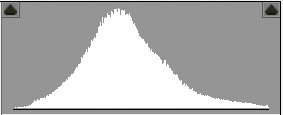

Hi,
The amount of detail provided by this review is amazing. Very, very helpful. Thank you so much.
I have one question – I see that you have used the Sigma 70-300mm lens with the camera. To my knowledge, the camera also needs manual aperture control but this lens seems to have electronic aperture control – doesn’t have an aperture ring. How were you able to use this lens/other lenses that lack an aperture ring?
Thank you.
Cheers,
Sid.
Thanks it was a long review and a lot of work went into it, glad you found it useful.
Yes it requires manual lenses and we got this lens on eBay for the review:
Sigma AF 70-300mm f/4-5.6 D DL Macro
It has an aperture ring
