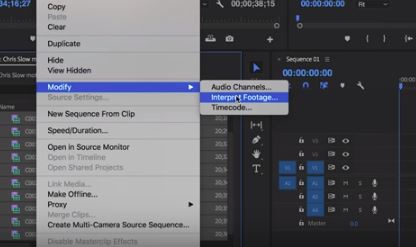To better encapsulate the slow motion happenings of the web we are starting a new post type called Fraction/s as in “Fractions of a Second” that shows anything and everything related to slow motion that has happened recently. This is based on the fact that high speed imaging hardware releases have been stabilizing and slowing down compared to previous years. This way we can better cover anything small or large related to this craft.
Thanks to our readers who have submitted a lot of this information which sometimes escapes us. There is a lot of interest in slow motion related information but it is easy to get buried in the mountain of daily information. We hope that we cover many of these occurrences so you get to see them.