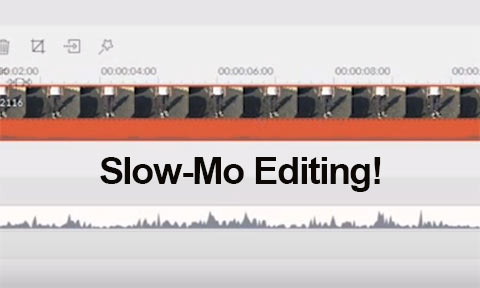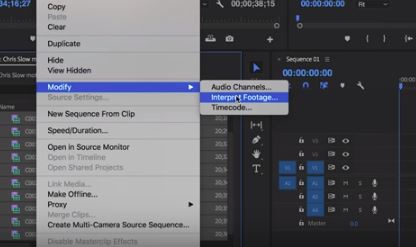The video editing software Filmora has compounded a list of the top ten slow motion video editing software packages for personal computers. While you can clearly see this is in some way an article to attract an audience for their product, you can also learn about products you didn’t know existed as options. Even Filmora was to us a product that was not really on the radar but now is. Especially at the cheap price of $59.99 for a lifetime license with no subscriptions. We are not advertising any product, in particular, You can see the Top Ten Slow Mo Software List Here!
Our software of choice has always been Adobe After Effects with the Time Warp feature but we can understand why the subscription model for Adobe CC products can be a little too much to ask for many. The list here also shows completely free products like Avi Synth which is very powerful but not easy to use and other optical flow software that can really slow regular video and higher frame rates to a crawl. However, we consider interpolation fake slow motion as we noted in our article here! Nvidia’s new Machine Learning Algorithm is very impressive and shows the way forward for converting regular video to higher frame rates with surprisingly amazing results. Tell us what you think – HSC