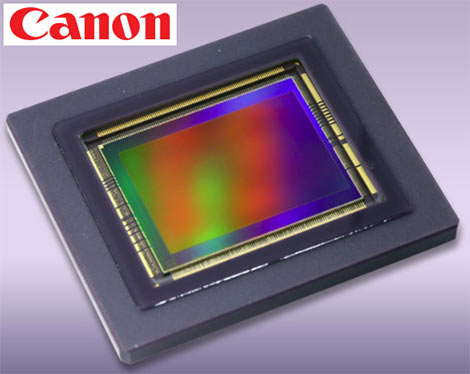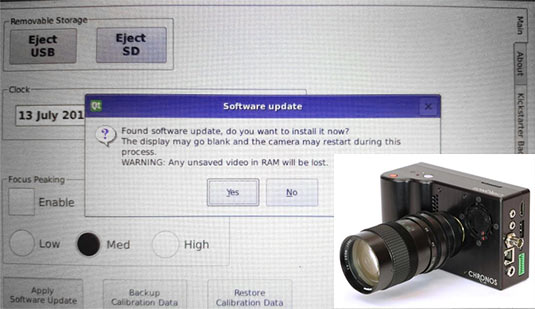The Chronos 1.4 Team has now posted the first incarnation of the RAW Camera data to DNG File tool to convert the sensor information files to usable Adobe DNG sequences. They also have posted a sample image comparing the before and after characteristics of the image quality if saved on H.264 in camera and then the same scene shot and saved in RAW format which converted to DNG yields a substantial improvement in image quality as we explored in our previous post about this issue here.
The camera is expected to allow direct to DNG format file saving in the future but now you can shoot in the camera RAW format and later convert as an interim solution without sacrificing quality on the H.264 files. Maybe in the future, the camera will be able to simultaneously save RAW and H.264 files as a proxy feature to be able to easily sample clips in editing before conversion. We believe the DNG format should be your one-stop solution for this camera if image quality is important for your use case.