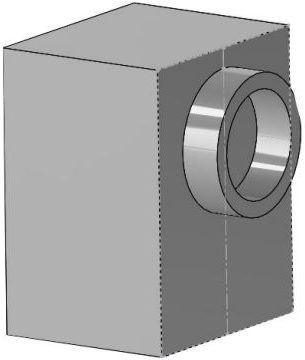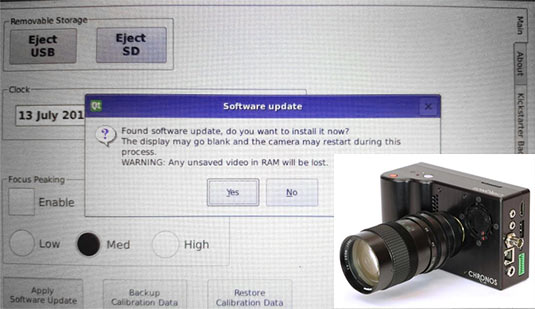So now that many Kickstarter backers have received the Chronos 1.4 including HSC, we have had a few days to test it out and see what kind of accessories the camera needs to be customized for full usability. There are quite a few hardware cages that may fit it but we rather use the camera as is with some clever low-cost fixes.
The camera is performing well with operation being solid for the 4 days we have taken it through its paces. Some things do scream out as essentials in order for the camera to be safe from drops and shield it from the sun in order to see the LCD screen properly which is not particularly good in direct sunlight as most LCDs suffer from this.
Chronos 1.4 Must Have Accessories:
Grip / Support:
The Chronos 1.4 is a heavy all-metal camera with a molded hand grip with some thumb cross hatch texture that helps give some grip but not much. That is why you need to attack some strap anchors with the help of the Right and Top side 1/4″ inch screw holes. These are the same as standard tripod screws.
These screws are cheap at under $2 dollars and you will only need 2 for connecting a strap. We also include below, a few neoprene camera straps if you do not have one handy.
amzn_assoc_placement = "adunit0";
amzn_assoc_search_bar = "true";
amzn_assoc_tracking_id = "hispeedcams-20";
amzn_assoc_ad_mode = "manual";
amzn_assoc_ad_type = "smart";
amzn_assoc_marketplace = "amazon";
amzn_assoc_region = "US";
amzn_assoc_title = "Bolt & Neoprene Camera Straps";
amzn_assoc_linkid = "e8568b5274f2303e2008683a1430fb51";
amzn_assoc_asins = "B011BHDVBU,B004DEKH84,B00OPW7MNW,B00007E816";
Camera LCD Sun Shade & Elements Protection:
One aspect of the Chronos that will become easily apparent after just a few seconds of use while outside on a sunny day will be the fact that the LCD is almost unreadable in heavy sunlight. This is a common problem on many cameras and phone screens which probably; the Chronos is using a Phone LCD 5″ diagonal screen.
While the Lens Skirt above is not ideal, it does help the camera in 3 ways: It protects the camera from immediate water splashes
- 1) It protects the camera from immediate water splashes!
- 2) Creates a Sunshade for the LCD screen that is adjustable!
- 3) Shields the camera from the sun and maintains the temperature cooler.
However, the Lens Skirt is a solution that is not waterproof and the recording button needs you to fight it in order to get your hand in there. That is why we favor going for the LCD 5″ Sun Shade, and The Camera Rain Cover for shielding the Chronos from damage. Both intakes of the fan and grill holes are in the front of the camera and offer no protection against the elements.
As an extra, we also added an LCD Screen Protector with Anti Glare for 5″ Screens that should fit the Chronos. See our selections below:
amzn_assoc_placement = "adunit0";
amzn_assoc_search_bar = "true";
amzn_assoc_tracking_id = "hispeedcams-20";
amzn_assoc_ad_mode = "manual";
amzn_assoc_ad_type = "smart";
amzn_assoc_marketplace = "amazon";
amzn_assoc_region = "US";
amzn_assoc_title = "Sun Shade and Protectors!";
amzn_assoc_linkid = "e8568b5274f2303e2008683a1430fb51";
amzn_assoc_asins = "B007GPJ37I,B018WNFLH8,B00ENQWWP8,B004I2HBR6";
Extra Batteries and Dedicated Charger:
The Chronos loves to eat EN-EL4a batteries and while recording it can eat up a battery in less than 50 minutes. The camera has no sleep mode so it means the power is continuously being drained. This means either operating it with the included AC adapter and a power source or exchange batteries often while shooting on the go. The Nikon EN-EL4a original battery that ships with the Chronos is great but it is quite expensive as batteries go at $119 USD. We Purchased a Newmowa compatible battery and we found that it lasted as much as the original Nikon battery while using it in camera. They may be using the exact same cells. These batteries are good to use in the Nikon Cameras as many users have positive reviews. We would not go and search for other brands like Wasabi for this specific battery as reviews tend to be bad. We only recommend the Newmowa as it is the one we have tested with success.
Since the batteries can be charged in the Chronos 1.4 Camera you do not have to buy a dedicated charger especially since the OEM Nikon one is so pricey at $129. However, the Kastar dual charger below with LCD for just $33.99 at Amazon is a good alternative but see the warning below.
Above the Kastar charger with informational LCD charge display can juice up two batteries at once for a reasonable price.
Warning about Kastar charger: We had the charger give off a spark when connecting the voltage lead in the charger from the main. Spark went away after we connected the lead with the diamond logo ♦ on the cable end down “Looking at the floor” After that no more sparks and the batteries charged fine. We believe there is a lack of power inversion circuitry when connecting the plug. And since you can connect it in any direction it can cause a short. Just place the diamond part to the bottom. Connect the charger and test it first on a power brick to avoid a short on your equipment. Once it is working fine you should mark the correct direction of the cable to the charger for worry free operation. The main reason other chargers can only connect one way is exactly because of this current inversion problem. Sadly the Kastar charger is not spending extra resources on a simple shaped plug. Test it, mark it correctly and save $. We have charged both batteries 3 times in 4 days no problem.
If you are weary just get the official OEM Nikon charger here!
amzn_assoc_placement = "adunit0";
amzn_assoc_search_bar = "true";
amzn_assoc_tracking_id = "hispeedcams-20";
amzn_assoc_ad_mode = "manual";
amzn_assoc_ad_type = "smart";
amzn_assoc_marketplace = "amazon";
amzn_assoc_region = "US";
amzn_assoc_title = "EN-EL4a Batteries & Chargers!";
amzn_assoc_linkid = "e8568b5274f2303e2008683a1430fb51";
amzn_assoc_asins = "B011AYCHSC,B000GBERAM,B01LEP31KA,B01LEP353I";
Final Thoughts:
There you have it! Cameras tend to require accessories from time to time and the Chronos is really a better camera with them. We suggest you get a few of them and have some piece of mind when it comes to supporting the camera at least.
One thing you will also need is a tripod and you will need one that supports about 3kg if you want to attach lenses to the camera with adapters. We include some ideas below:
amzn_assoc_placement = "adunit0";
amzn_assoc_search_bar = "true";
amzn_assoc_tracking_id = "hispeedcams-20";
amzn_assoc_ad_mode = "manual";
amzn_assoc_ad_type = "smart";
amzn_assoc_marketplace = "amazon";
amzn_assoc_region = "US";
amzn_assoc_title = "Tripods and Lens Adapters!";
amzn_assoc_linkid = "e8568b5274f2303e2008683a1430fb51";
amzn_assoc_asins = "B01MCU1IDZ,B01M24PNI3,B003BQ1D4C,B00AUKDUDE";
We will post new ideas and test of accessories for the Chronos if we stumble upon them. Until then feel free to comment below and recommend some accessories of your own. More info on the Chronos Camera here: http://www.krontech.ca/
Thanks for reading -HSC